Some PDF documents contain meta data which may contain the user’s name that made it, the company they work for, their address, and more. This is sort of like exif data on an image. It’s a good idea to sanitize any PDF before posting it to the Internet. To remove this personal data from a PDF do the following.
Open Document in Adobe Acrobat You’ll need Acrobat and not simply Acrobat Reader. This tutorial used Adobe Acrobat XI.
Click the Tools Button On the top right corner of the PDF click the Tools button.
Click Sanitize At the bottom of the tools is a Protection menu, expand it, and find the sanitize option.
Confirm Sanitization A popup box shows up and lets you verify what will be sanitized.
You’ll then be prompted to save the sanitized document.
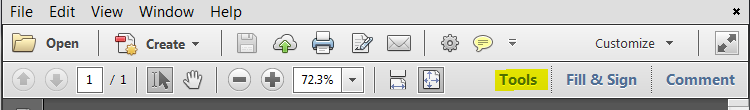
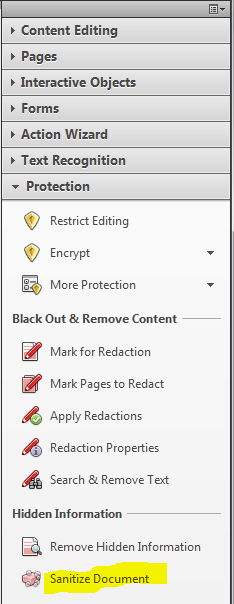
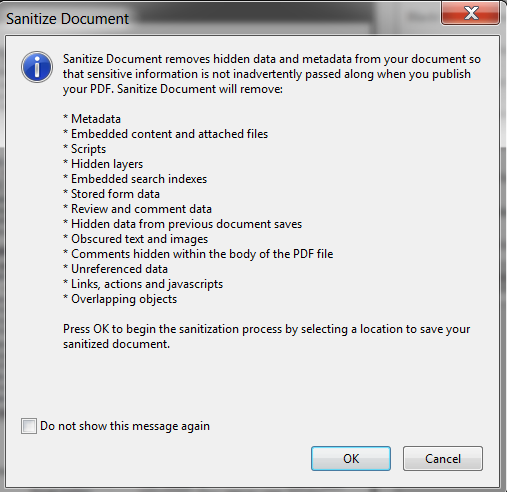
Comments