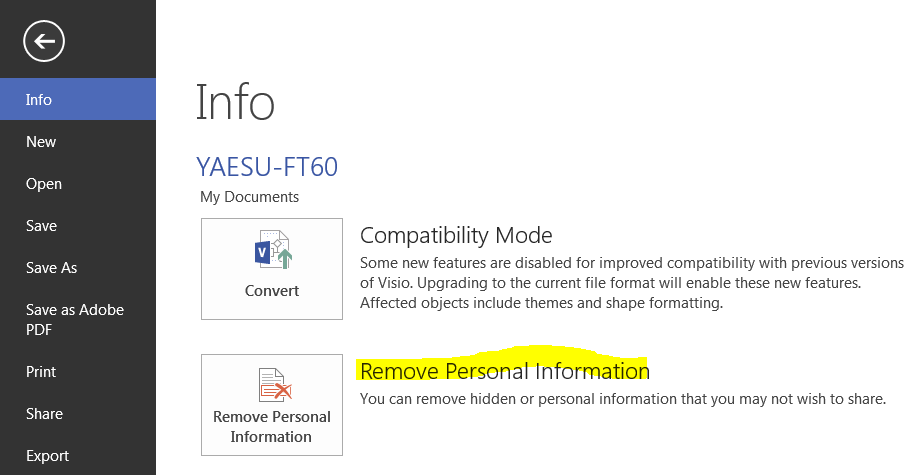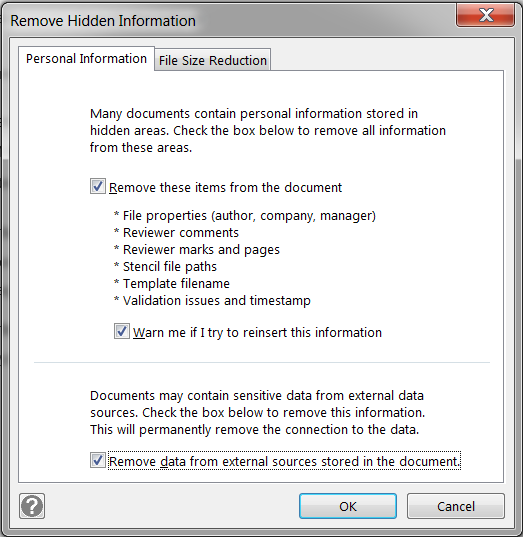How to remove meta data from a Visio document
If you create a Visio diagram and either save it or convert it to a PDF, it will contain personal meta data in it. It will try to insert your name and company name. This is sort of like exif data on an image. It’s a good idea to sanitize and remove all personal information before sharing it with anyone. To remove this personal data from a Visio document do the following.
1. Click File > Info > Remove Personal Information
2. Confirm the Removal
Now when the document is saved and when a PDF is generated, the personal information will not be in the document.