I am a bit of a geek when it comes to workflow and that means I have tried out many text editors. Notepad, Notepad++, TextMate, Crimson Editor and VIM were all favorites of mine at one point. Now there is one that truly stands out as being superior for me. That is Sublime Text 2. I won’t go into how awesome this text editor is in this post, I will leave that for you to find out on your own. This text editor is geared towards programmers though. No matter how much I searched I could not find anyone who has integrated it with Cisco. Here are some links to my github account which includes Cisco Syntax Definitions and Cisco Snippets for Sublime Text 2.
Cisco Syntax Definitions for Sublime Text 2/3
What does this mean? Take a look at this screenshot from a recent script I was working on in Sublime Text 2:
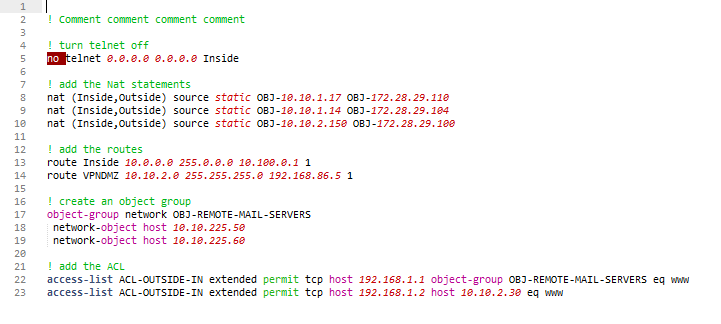
The Cisco Syntax definitions looks for specific keywords in a .txt or .cfg file and highlights them. In the example above I am using the Eifel color scheme which goes well with it.
Click here for the github repository for Cisco Syntax Definitions for Sublime Text 2.
Cisco Snippets for Sublime Text 2
Snippets are a super cool productivity enhancer for me when working with Cisco devices. With snippets I can type a short word like ‘static’ and it expands into a multi line script which is essentially a framework for a static NAT config. Take a look at this example.
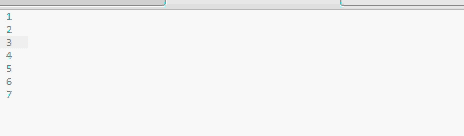
Click here for the github repository of my Cisco Snippets for Sublime Text 2.
Comments